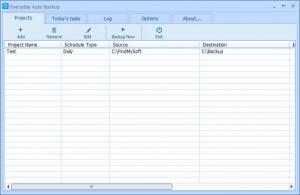Everyday Auto Backup
3.5
Size: 2.85 MB
Downloads: 5371
Platform: Windows (All Versions)
There are many problems which can result from human error. A common one is when you lose valuable data because you forget to back it up. Fortunately, finding a solution for this particular issue nowadays is not difficult. Everyday Auto Backup can relieve you from backing up data each day or whenever it is necessary. It can back up your files automatically, according to a schedule of your choice, as the name clearly points out. Also, the application is lightweight and it is very easy to use.
Everyday Auto Backup is absolutely free and you can have it up and running in no time. It is compatible with almost all Windows versions, from the old and dusty Windows 95 to the new and shiny Windows 8. It doesn't ask for any special tools or services and it doesn't have any noticeable impact on a computer's performance.
While the application is running in the background, it will automatically run your defined backup jobs. They are listed on a clean and simple user interface, along with various details. You can either let the application run a backup job according to its schedule or you can select it and click a button to run it manually.
Creating new backup jobs doesn't require too much effort. All you have to do is select a source folder and a destination and specify when you want your data backed up. The application can be set to execute a backup process every few minutes, hours, days, weeks or months, at a specific hour or when the system starts up. Additionally, you can choose one of two overwriting rules. The software can either copy all files each time it performs a backup or it can check their dates and back up only the new ones.
Pros
You can schedule automatic backups. The application can save your data in a location of your choice every few minutes, hours, days and so on. Its controls are simple and easy to understand, so you won't encounter any kind of difficulties.
Cons
There are no serious issues to mention. While Everyday Auto Backup is running on your computer, you can forget all about backing up your data manually.
Everyday Auto Backup
3.5
Download
Everyday Auto Backup Awards

Everyday Auto Backup Editor’s Review Rating
Everyday Auto Backup has been reviewed by Frederick Barton on 08 Sep 2014. Based on the user interface, features and complexity, Findmysoft has rated Everyday Auto Backup 5 out of 5 stars, naming it Essential